ECR Example - Custom VB Script Code - Check For Bank Holiday
SUMMARY
With SwyxWare v4.0 it is possible to define own custom scripts with the Graphical Script Editor (GSE). To create scripts using the GSE you have to license the Option Pack - Extended Call Routing.
This articles describes, how to implement a simple Bank Holiday Check using a text file defining the bank holidays.
Note: two far more easy to use functions which calculate the bank holidays in Germany and Austria (incl. federal state differences) can be found on the public Swyx Forum website (www.swyxforum.com):
Further arcticles of this series:
- Custom VBScript Code - Call logging into textfile (kb2217)
- Custom VBScript Code - Call logging into database (kb2218)
-
Custom VBScript Code - Caller verification in database (kb2219)
INFORMATION
Installation of the example rule
Download the complete example code usig the link at the end of this article and copy all included files into thec:\gse_demoTo load the BankHoliday.rse file as rule into your Call Routing Manager i.e. Graphical Script Editor please follow these steps:
- Open the Call Routing Manager.
- Click the New... button.
- Select Graphical Script Editor and click on Ok.
- Within the GSE open the File | Import... menu.
- Select the BankHoliday.rse. The rule will be imported and your GSE will look like this:
- Save the new rule using the File | Save menu.
- Close the GSE.
- Copy the file BankHoliday.txt into the global script folder
C:\Programme\SwyxWare\Share\Data\PhoneClient\ScriptsUsing this folder ensures all other users to be able to access it also. The file contains all bank holidays in Germany being valid for all federal states until end of 2005. - Activate the rule by moving it to the right list box of the CRM.
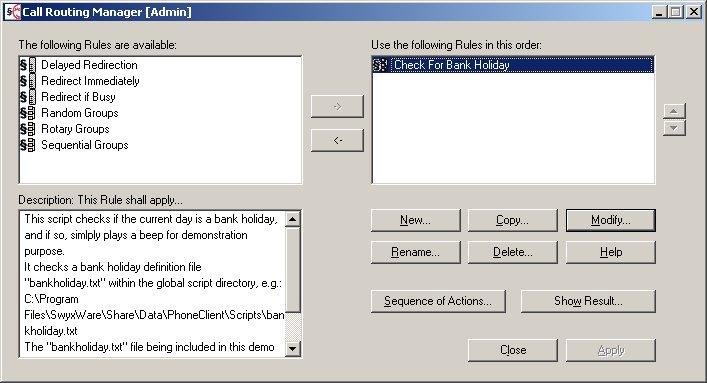
How it works
Custom code can only be added to the Start rule. All consts, variables and functions you'll define here are available all over the script, i.e. can be used in all blocks e.g. the Evaluate block. Please note, that the final script being created by the GSE places the VBScript statement option explicit to the top of the script. This forces all variables to be used within the script to be declared properly.
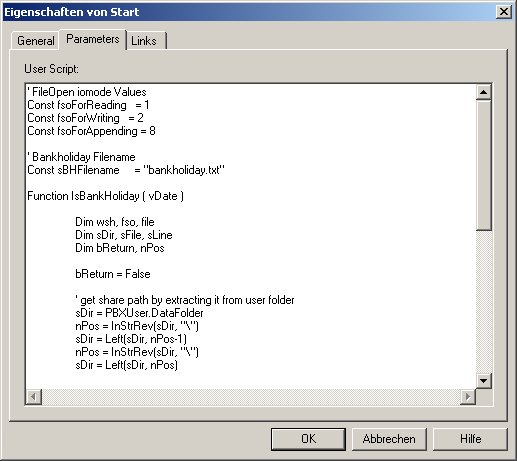
As you will see in this example a function will be defined within the custom code in the Start rule, which will later be used within a Evalute block.
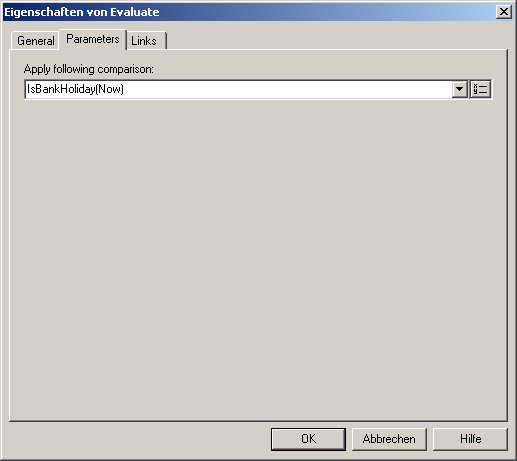
The function IsBankHoliday() checks if a given date (it will be called with the current date) is defined within the BankHoliday.txt file and return accordingly True or False. This is how the code looks like:
' FileOpen iomode Values
Const fsoForReading = 1
Const fsoForWriting = 2
Const fsoForAppending = 8
' Bankholiday Filename
Const sBHFilename = "bankholiday.txt"
Function IsBankHoliday(ByVal vDate)
Dim wsh, fso, file
Dim sDir, sFile, sLine
Dim bReturn, nPos
bReturn = False
' get share path by extracting it from user folder
sDir = PBXUser.DataFolder
nPos = InStrRev(sDir, "\")
sDir = Left(sDir, nPos - 1)
nPos = InStrRev(sDir, "\")
sDir = Left(sDir, nPos)
' Build file name.
sFile = sDir & "Data\PhoneClient\Scripts\" & sBHFilename
' Create FileSystemObejct
fso = CreateObject("Scripting.FileSystemObject")
' Open text file
file = fso.OpenTextFile(sFile, fsoForReading)
Do While (Not (file.AtEndOfStream)) And (NotbReturn)
sLine = file.ReadLine
If IsDate(sLine) Then
If DateDiff("d", vDate, CDate(sLine)) = 0 Then
bReturn = True
End If
End If
Loop
file.Close()
file = Nothing
fso = Nothing
IsBankHoliday = bReturn
End Function
After activating this rule there will be played a "beep" on incoming calls if it is a bank holiday. This "beep" is a placeholder, of course, for your own script.
The definition file
Within the file BankHoliday.txt all bank holidays have to be listed where each date takes its own line. The date format must match to your regional settings on the SwyxServer machine. This example assumes a date format dd.mm.yyyy
25.12.2002
26.12.2002
01.01.2003
18.04.2003
21.04.2003
01.05.2003
11.05.2003
29.05.2003
09.06.2003
03.10.2003
25.12.2003
...Please note that this file contains all german bank holidays being valid for all federal state until the end of 2005.
Notes
-
All callrouting scripts, and therefore also your code, runs under the SwyxWare Service Account. Please make sure that this account has the needed priviliges to access the file/database.
-
The script in this example does contain no Error Handling. If an error occurs at runtime, e.g. when trying to access a database, this error will not be handled, the script will stop and the call get lost. If you have enabled Server Tracing for SvrScript on level Info3 you will find the original Microsoft Script Engine error message within the server trace file.
To get your own error handling you have to disable the standard error handling by the Script Engine:
- On Error Resume Next
Place this line of code at the beginning of your function. Now you have to check for error at every potential place and do your own error handling:
' Open connection to Database
db.Open sDsn
If Err <> 0 then
'do something, e.g.:
FunctionName = False
Exit Function
End If
Bitte melden Sie sich an, um einen Kommentar zu hinterlassen.
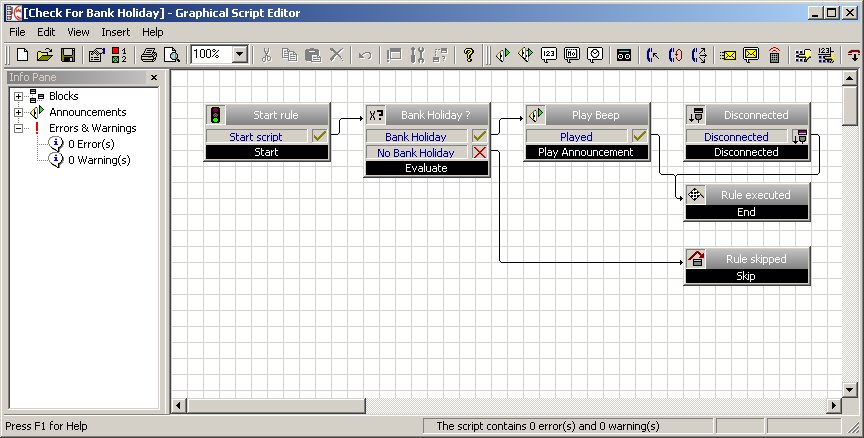
Kommentare
0 Kommentare