Wenn Sie von außerhalb Ihres lokalen Netzwerks auf das VisualGroups Portal/Wallboards zugreifen möchten, wird empfohlen, HTTPS für den gesamten externen Traffic mit VisualGroups zu erzwingen.
Die folgenden Schritte beschreiben die empfohlenen Einstellungen.
Voraussetzungen:
- Verfügbarer Domänenname für den Rechner, auf dem VisualGroups Services installiert sind.
- Gültiges SSL-Zertifikat
- Administratorzugriff auf den VisualGroups Server den IIS-Manager
Installationsschritte:
- Install URL rewrite (https://www.iis.net/downloads/microsoft/url-rewrite)
- Open inetmgr.exe (IIS manager)
- Go to URL rewrite module on the website under which the VisualGroups application is placed
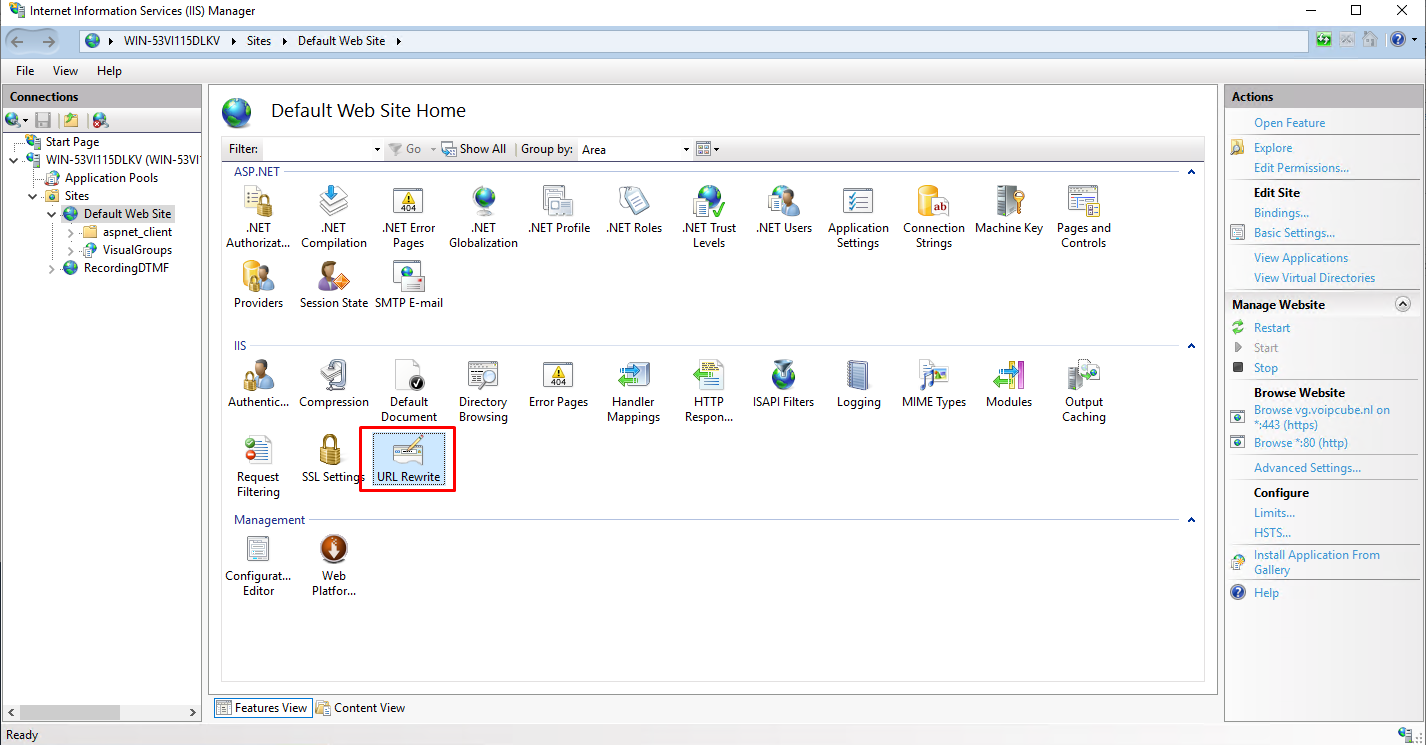
- Click add rule and choose blank rule. We are going to add a rule which redirects all external requrests to HTTPS and allows HTTP requests for localhost and local network
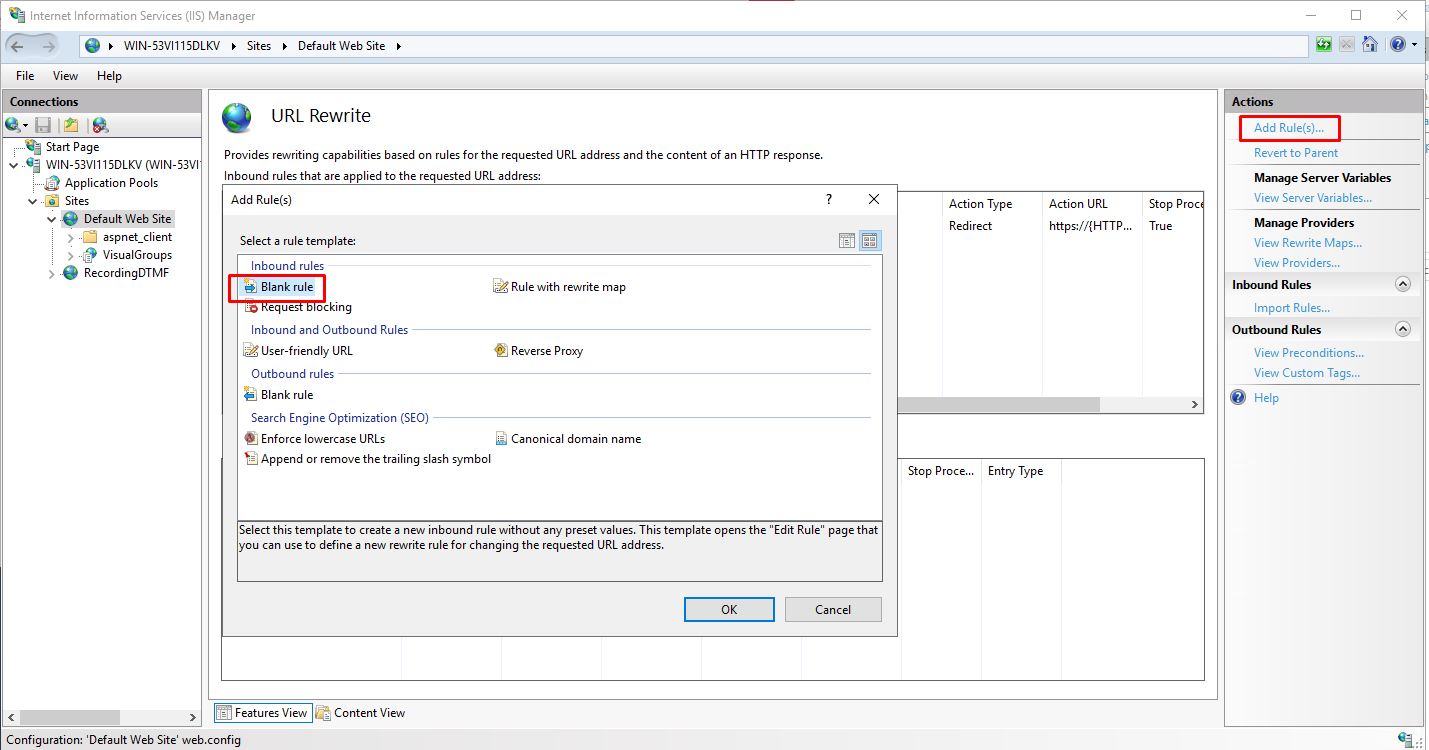
- Set the following fields:
- Requested URL: Matches the patterns
- Using: Regular Expressions
- Pattern: (.*)
- Ignore case: checked
- Logical grouping: Match All
- Add the following rules:
- Condition input: {HTTPS}
- Check if input string: Matches the Pattern
- Pattern: ^OFF$
- Ignore case: checked
- Condition input: {HTTP_HOST}
- Check if input string: Does Not Match the Pattern
- Pattern: localhost
- Ignore case: checked
- Condition input: {HTTP_HOST}
- Check if input string: Does Not Match the Pattern
- Pattern: (^127\.)|(^10\.)|(^172\.1[6-9]\.)|(^172\.2[0-9]\.)|(^172\.3[0-1]\.)|(^192\.168\.)
- Ignore case: checked
- Condition input: {HTTPS}
- Rule#1:
- Rule#2:
- Rule#2:
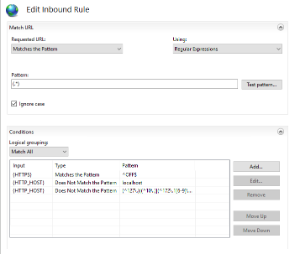
- No changes
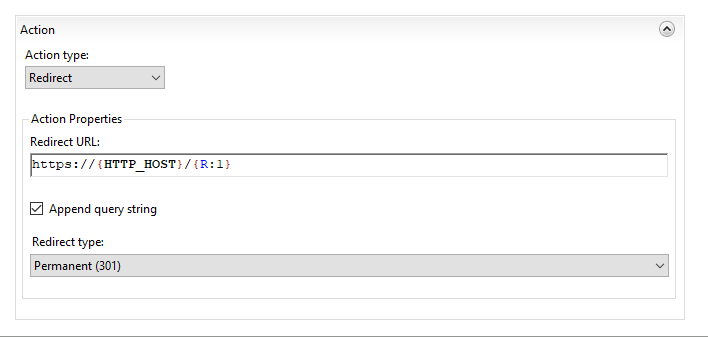
- Action Type: Redirect
- Redirect URL: https://{HTTP_HOST}/{R:1}
- Append Query String: checked
- Redirect type: Permanent (301)
- Name: a name to identify this rule
- Match URL:
- Conditions:
- Server Variables:
- Actions:
- Save the rule/ press apply
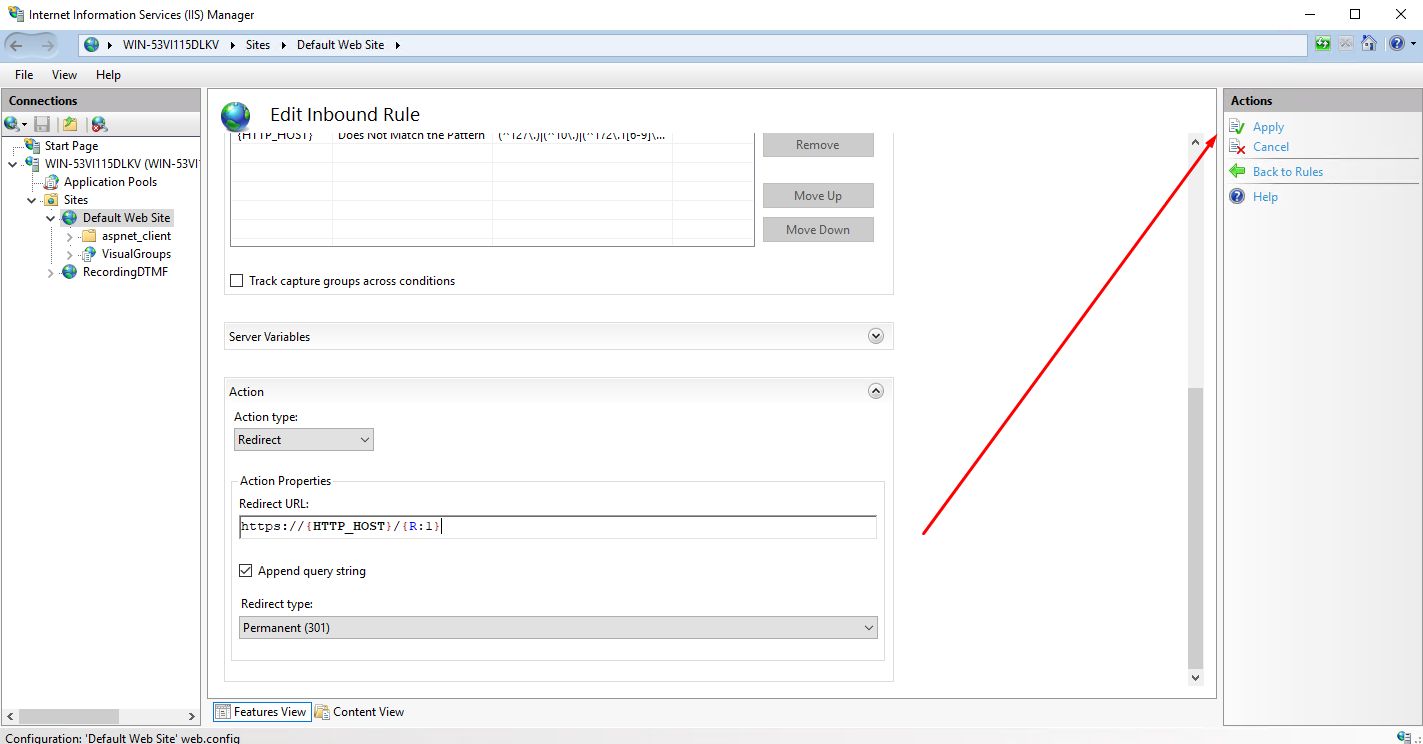
- The URL rewrite rule is now set, next we can add the HTTPS binding.
- Import your SSL certificate for the domain that you will be using on the machine. (using windows credential manager)
- Click on the website under which the VisualGroups application is placed
- Click on 'Bindings…'
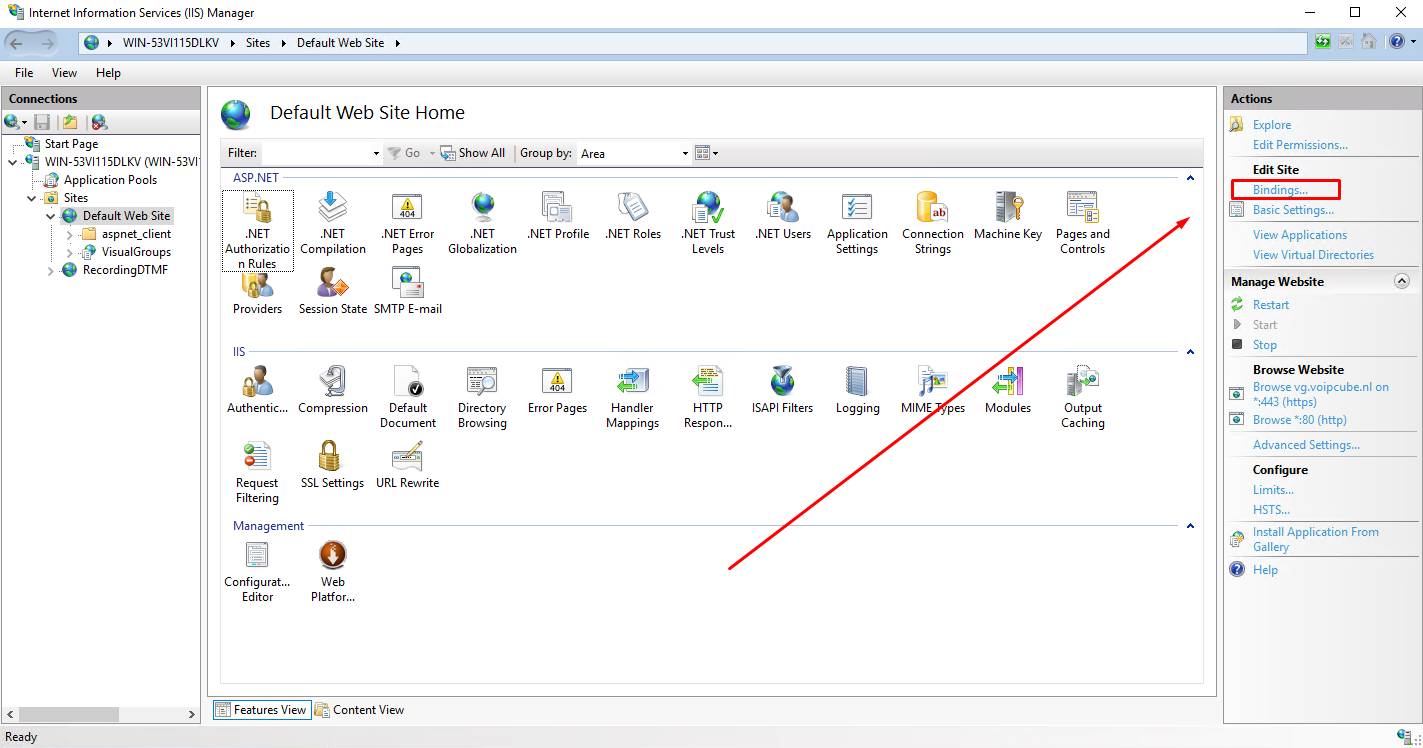
- Click on 'Add…'
- Type: https
- IP address: All Unassigned
- Port: 443
- Host name: enter the hostname that you will be using for this machine (E.G. example.com)
- Require server name indication: unchecked
- Disable HTTP/2: unchecked
- Disable OCSP Stapling: unchecked
- SSL Certificate: Select the SSL certificate for you specified domain. This is imported in an earlier step
- Click OK
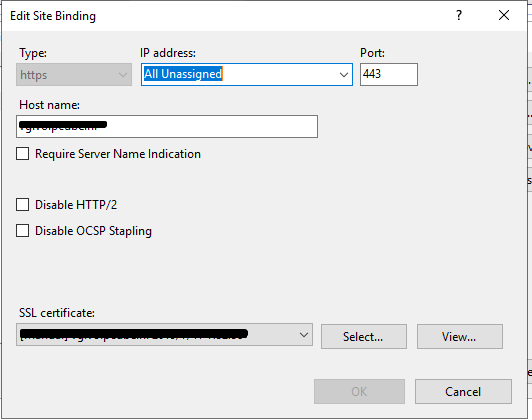
- Restart the IIS website
VisualGroups ist nun über HTTPS verfügbar, wenn Sie sich von einer externen IP aus verbinden.
VisualGroups ist weiterhin über HTTP verfügbar, wenn Sie sich vom lokalen Host oder vom lokalen Netzwerk aus verbinden.

Kommentare
0 Kommentare
Bitte melden Sie sich an, um einen Kommentar zu hinterlassen.