If the host of a Swyx meeting does not hear the participants, or conversely the participants do not hear the host, please check that the correct audio and video devices have been selected.
Both the host and the participants can check or modify this setting as follows:
- Within Swyx Meeting click on the gear at the top right of the screen to open the settings.
- Then select the desired audio and video devices and confirm your selection with Apply.
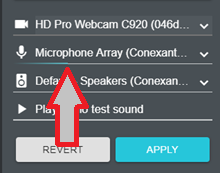
Tip: You can recognize by the amplitude (see arrow in the picture) of the devices whether you have selected the correct device.
Note: You cannot configure the playback device within Firefox. In this case, use the configuration of the default playback device of the operating system, or use Chrome.
Another option is a Group Policy, which can affect Edge/Edge based on Chromium and Chrome.
This is called
Allow media autpoplay or Allow meda autoplay for Websites
For safety reasons this should be set to ENABLED, because "Not configured" or "Disabled" can lead to problems.
Comments
0 comments
Please sign in to leave a comment.