If you as a Swyx Partner place orders for your customers via Swyx Operator, please make sure that you place the order in the context of your customer. This is the only way to ensure that the order is assigned to your customer.
This applies to all products ordered with Swyx Operator (currently Swyx Trunk, SwyxMeeting, Swyx Flex).
Check the correct context, i.e. the selection of your customer for whom the order should be executed, in the first step of the order (see screenshot).
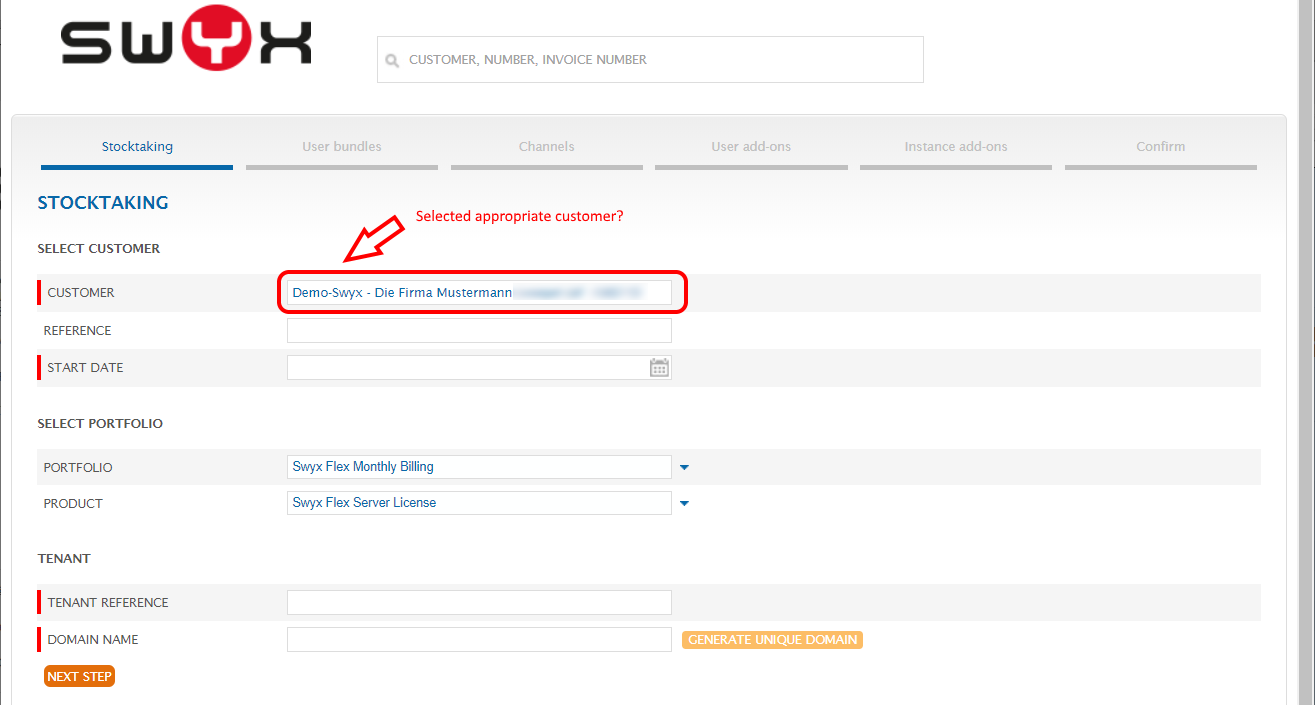
Attention: If you have not yet selected a customer, the Swyx Operator will enter your own company in the "Customer" field. You must change this default setting to complete the order correctly! If you do not do this, the order must be deleted afterwards and executed again for the correct customer!
Note: If you want to place an order for yourself, i.e. your own company, please use the customer created by Swyx in advance, which has the same name as your company. In other words: In the list of your customers you will always find one with the name of your own company. You can access the list of your customers in the operator via the menu Management/Overview/Customers.
Please use this customer for all your own orders. If such a customer with your company name is not yet created, you can create it yourself or ask Swyx Channel Sales to do so.
Only in case of a Swyx Trunk order you do not have the necessary permission to create new customers yourself. In this case the Swyx Channel Sales creates the customers you have registered in advance in the Swyx Operator so that you can select them in the Customer field when ordering the product.
Tip: You can select the correct customer context in two ways:
- Pre-selection of the right customer
- Enter the name of the desired customer in the global search field (in the middle, at the top of the Swyx Operator start page). These can be letter strings of the customer name, or the customer number. From 3 letters or numbers entered Operator searches for suitable suggestions and makes them available for selection.
- Once the desired customer has been selected in the global search field, start the ordering process for the product via the menu. The input field "Customer" is now correctly filled with the previously selected customer.
- Entering the customer in the first order step
- Start the order of the desired product via the menu
- In the "Customer" field, enter the customer for whom you want to place the order. After entering 3 letters or digits Swyx Operator searches for matching customers and displays hits for selection.
Comments
0 comments
Please sign in to leave a comment.