Use case:
If you have ordered Swyx Meeting, Swyx Flex etc. per Operator, have set the delivery date to the future (means the order has not been delivered yet), and have changed your mind and want to cancel the order, you can do so as follows:
Execution:
- Log in to the operator with your Swyx Partner Account.
- Select the Swyx Meeting or Swyx Flex order you want to cancel, e.g. via:
- Menu Management/Customers
- Click on the customer in the following list
- Then select "Swyx Meeting" or "Swyx" in the left menu
- Now click on the order number you want to cancel
- On the following page click on the tab page "Orders":
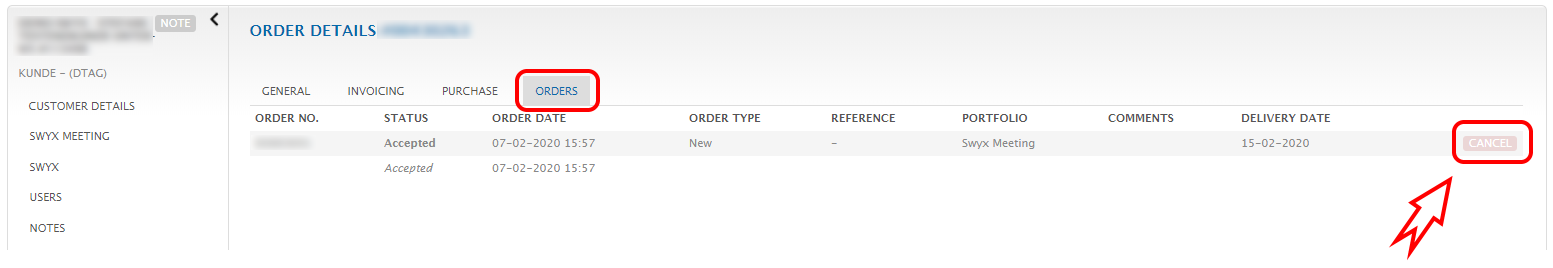
- On the right side you will find the button "Cancel". Click on it and confirm the cancellation of the order.
Note:
- You can deactivate orders that have already been delivered via the usual method that applies to all types of orders (Order details, tab page "General", button "Actions", then "Terminate Order").
Comments
0 comments
Please sign in to leave a comment.