INFORMATON
During the database update the SwyxWare Configuration Wizard of SwyxWare 12.40 may sometimes abort with the following error message.
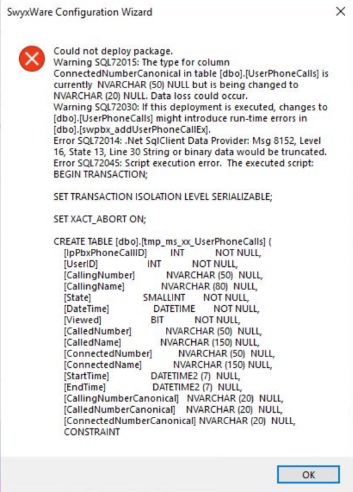
To solve this error, please proceed as follows:
- Exit the configuration wizard.
- Open a MSSQL editor, like MSSQL Management Studio, and log into the SwyxWare database.
- Then execute the following SQL code in Management Studio:
- Delete FROM [IpPbx].[dbo].[UserPhoneCalls] where LEN([dbo].[UserPhoneCalls].[ConnectedNumberCanonical]) > 20
- where IpPbx is the database name of your SwyxWare database.
- Then run the SwyxWare Configuration Wizard again.

Comments
0 comments
Please sign in to leave a comment.