Summary:
Using the Microsoft Exchange 2007 the Remote Inquiry maybe doesn't detect any Voicemails in the Inbox. So the Remote Inquiry act as there are no Voicemails.
This problem doesn't exsist with other mail servers!
Microsoft Exchange 2007 provides a Header - Firewall, depending on the configuration, X-Headers from voicemail messages will be deleted. If the SwyxWare voicemail user whom was configured in the Administration for SMTP, act as a non-authenticated user in Exchange, the Header - Firewall will delete the corresponding entries.
The following settings should be applied to enable authentication for the STMP-User:
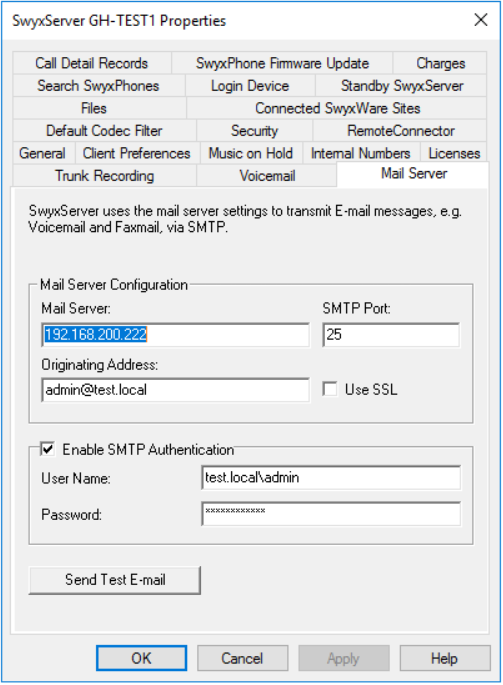
RemoteInquiry for the different SwyxWare-Users should be configured to accept not only emails sent by SwyxServer. Due to the big size of mailboxes a search through all available emails will slow down the search. Therefore it is recommended to use different folders and apply a rule in Exchange / Outlook to sort Voicemails from SwyxServer automatically into such subfolders and configure it in RemoteInquiry.
In Exchange 2007 there is an User named ADMIN configured for an Incoming-Connector (domain TEST.LOCAL) within the HUB Transports. ADMIN and TEST.LOCAL are examples. Adapt them to your needs. Connector type should be Client:
Within the Networkproperties the corresponding Area is configured to receive Emails from remote Servers with the following IP Addresses.
In Authentication, Default Authentication is checked.
In Rights, there is only Exchange-User checked cause only Exchange-Users should connect to this Incoming-Connector.
Due to the changes th Header-Firewall should not delete any X-Header-Einträge anymore and Remote-Inquiry should work as designed.
Note: Starting with Exchange 2007 Servicepack 2 a new configuration setting on the global TransportConfig object named HeaderPromotionModeSetting controls processing of custom X-Header. If this property is not set or has value NoCreate no custom X-Header will be processed. For remote inquiry to work HeaderPromotionModeSetting has to be set correctly in addtion to the above explained configuration. To change this setting open the Exchange Server Shell and enter the command:
set-transportconfig -HeaderpromotionModeSetting MayCreate
Information:
The following Technet-Article describes the different settings and features of the Header-Firewall inside Microsoft Exchange 2007:
http://technet.microsoft.com/en-us/library/bb232136.aspx
Exchange treats every User which isn't an authenticated User as an Anonymous - User. And for Anonymos - User the Header-Firewall is active. If authentication is used we can be sure that the Header-Firewall hasn't any impact to the Remote-Inquiry.
The HeaderPromotionModeSetting of Exchange 2007 ServicePack 2 is explained here:
Comments
0 comments
Please sign in to leave a comment.