Summary:
This article gives recommendations for server and client systems regarding their hardware. The recommendations are no minimum requirements, which are below the given values.
Information:
Supported Operating Systems
You can find a recent list of supported operating systems for all SwyxWare 11 components in Supported Operating Systems for SwyxWare 11.
SwyxWare Services
All SwyxWare services can be run on Intel or AMD processors. The following examples only consider Intel CPUs, if you use an AMD processor make sure it has equivalent power.
The recommendation for SwyxServer requirements depends on the number of SwyxWare users, the number of calls per hour and the number of registered speed dials.
The requirements for the services SwyxGate, SwyxLinkManager, SwyxRemoteConnector and SwyxFaxServerdepend mainly on the number of concurrent connections handled by each service.
For SwyxGate these are the maximum number of concurrent connections to the PSTN via ISDN trunks to the PSTN or internal ISDN lines.
For SwyxLinkManager, these are calls via SwyxLink, SIP or ENUM trunks.
For SwyxRemoteConnector this is the number of active connections from Clients to the RemoteConnector service.
For SwyxFaxServer these are the maximum number of concurrent fax connections.
In this respect, the required minimum memory (RAM) is defined by the number of users.
This can be calculated using the following formula:
Up to 100 users:
Memory (RAM) = 2 GB
From 100 users:
Memory (RAM) = 2 GB + (2 MB * number of users)
The values resulting from these formulas should be rounded to the higher component available on the market.
Furthermore, the formulas mentioned here are valid for a sole usage of SwyxWare on a computer only. When you use additional applications on the same computer, their requirements must be added to the values for SwyxWare.
However, it is recommended to use SwyxWare on a separate and dedicated system. Other server services on the system may affect the speech quality and the responsiveness of SwyxWare in a negative way.
Since there are many different CPU architectures available it is hard to provide a formula for calculating the processor speed required for SwyxWare. Instead, this article provides some examples, which can be adapted for any real scenario. Furthermore, customized Call Routing scripts cannot be taken into account here; in case you are using such scripts, please calculate extra memory.
The following example configuration is based on a SwyxServer with approx. 5 calls per user per hour. Each user has configured max. 10 speed dials.
Systems for administration of a certain number of users and an internal gateway are listed under SwyxWare with Gateway.
The recommendations for special systems consisting of two or more servers (SwyxServer with separated gateways) are listed in the table under SwyxWare without internal Gateway.
The recommendations for separated gateways or LinkManager are listed under remote gateway and SwyxWare with SIP-Link (if using SIP trunks to SIP providers or SwyxLink trunks to other SwyxWare servers).
As a virtual machine does not allow to use server integrated ISDN boards, you can always choose the row "SwyxWare with SIP-Link" for this scenario.
Btw, recommendations regarding virtual machines can be found here: Virtualizing SwyxWare using VMware .
For systems for demonstration or training purposes and for very small installations (< 10 users) with a very low number of connections, these requirements can be reduced e.g. to Intel 1GHz with 1.5GB RAM or similar AMD processor.
The processor types listed are mentioned as an example. You can also use other processors with a comparable performance.
Please refer to the Swyx Presales Team (+49 231 4777-377 or presales@swyx.com) for detailed recommendations for installations with more than 300 users and/or more than 60 channels.
Please refer to the Presales Team as well in the following cases:
You are setting up a call center scenario, or you expect a higher amount of calls as mentioned in the examples, or you are setting up a standby configuration, or you run the services on more than one server computer for redundance and performance sharing reasons . We would be glad to provide advice on your individual requirements.
The table shows only examples up to 1000 users, but larger Swyx installations might be possible as well (e.g. by splitting it to multiple SwyxWare servers). In this case it is mandatory to consult the Swyx Presales Team!
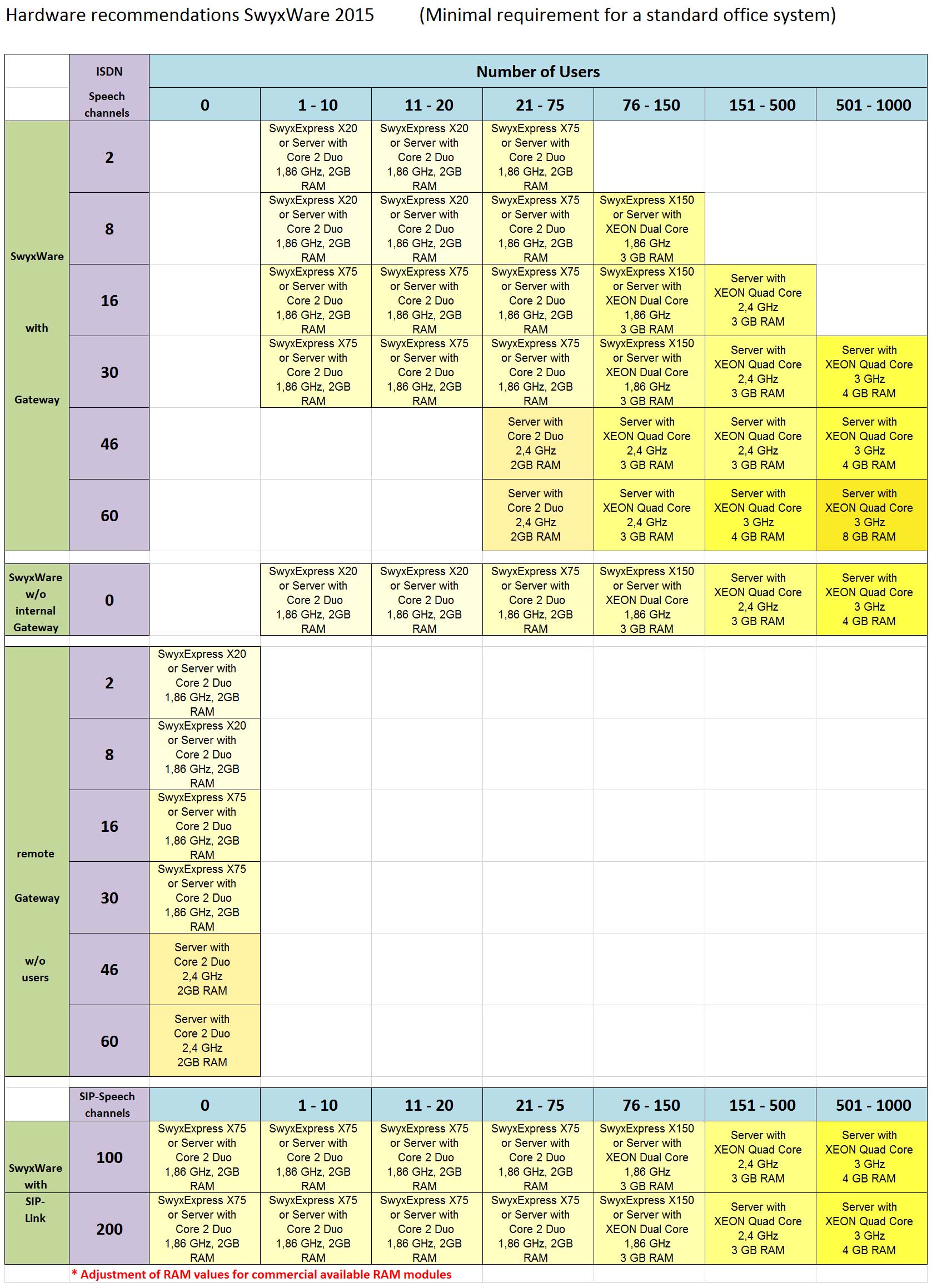
Hardware Recommendations SwyxWare 2015
Tip: Click the graphic, then save and print it.
SwyxIt! Installations
You can use Intel or AMD processors for the SwyxIt! computers. The processors currently available provide more than the required performance for using SwyxIt!.
It is important to have enough RAM to avoid swapping to disk - even of all other used applications are running plus SwyxIt! on top.
Please note that SwyxIt! needs to respond quickly - other applications on the system may affect the speech quality and the responsiveness of SwyxWare in a negative way.
SwyxIt!
|
Installation |
Windows 7/8/10 |
|
Standard installation |
ab 1 GHz, 2 GB RAM or higher |
|
Operator desk |
|
|
Standard installation |
|
|
Operator desk |
These values are the minimum requirements (only operating system + SwyxIt!, WITHOUT additonal app).
For each additional application run parallel you need to add more RAM to the PC (depending on the requirements of the additional applications).
If you like to use SwyxIt! on Windows Terminalserver please consult also Memory Usage of SwyxIt! on Windows Terminalserver (this article is only availaible for Swyx Partners).
Comments
0 comments
Please sign in to leave a comment.