Set up any local syslog server.
For long-term monitoring, it may be necessary to select a syslog server that allows the syslog messages to be stored in a file.
If several bases are in use, you can make the following configuration on any base. By synchronizing the configuration in multi-cell mode, the following settings are transferred to all bases. So ALL bases will send their syslog messages to the syslog server.
Open the web admin of a DECT base (default username/password: admin/admin)
In the "Management" menu, set the "Syslog Level:" to "Debug", enter the IP address of your Syslog server under "Syslog Server IP Address:" and change the port if your Syslog server uses a different port, if necessary.
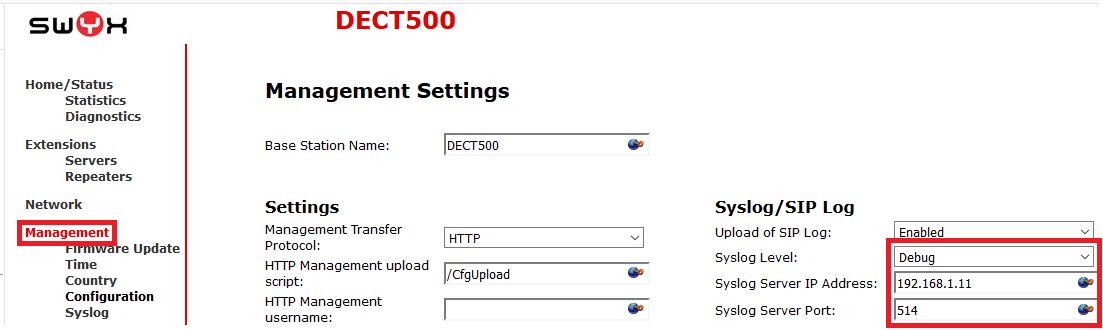
Click on "Save and Restart" to save the settings.
ATTENTION: all calls on this basis will be terminated!
Note: It may be necessary to adjust the firewall of the server on which the syslog server is running.
Then your syslog server should receive the syslog messages of all bases.
Recording of SIP messages:
By activating the setting "Upload SIP log file:" the bases send their SIP messages to the Syslog server in addition to the Syslog messages.
IMPORTANT: Turn off the base syslog after recording the error. Set the "Syslog Level:" of a base back to "Off" and click on "Save and Restart".
ATTENTION: all calls on this basis will be terminated!
The transmission of SIP messages is thus also switched off. This means, if SIP messages are to be recorded, the "Syslog Level" must be set to at least "System Analysis".

Comments
0 comments
Please sign in to leave a comment.